Reducing IT Costs: 6 Cloud Optimization Tips
Want to cut your cloud costs without sacrificing performance? You're not alone. Many mid-sized businesses using Microsoft Azure struggle with rising expenses caused by unused resources, oversized workloads, and limited cost visibility. Here's the good news: you can reduce IT costs with simple, actionable strategies.
Key Takeaways:
- Track spending with Azure Cost Management: Use tagging and cost alerts to monitor and organize expenses.
- Rightsize resources: Adjust virtual machines and storage to match actual usage.
- Leverage Reserved Instances and Savings Plans: Commit to predictable workloads for discounts of up to 72%.
- Automate scaling: Scale resources up or down based on demand to avoid idle costs.
- Optimize storage: Use tiering and lifecycle policies to move data to lower-cost storage options.
- Enforce cost controls: Set budgets, policies, and alerts to manage spending proactively.
Why It Matters:
These strategies don’t just save money - they improve resource efficiency and simplify financial planning. For mid-sized businesses, even small changes like turning off unused resources or resizing virtual machines can lead to significant savings over time.
Ready to start saving? Dive into the details to learn how these tips can transform your Azure spending habits.
Quick Ways to Reduce Your Azure Costs
1. Use Azure Cost Management and Tagging
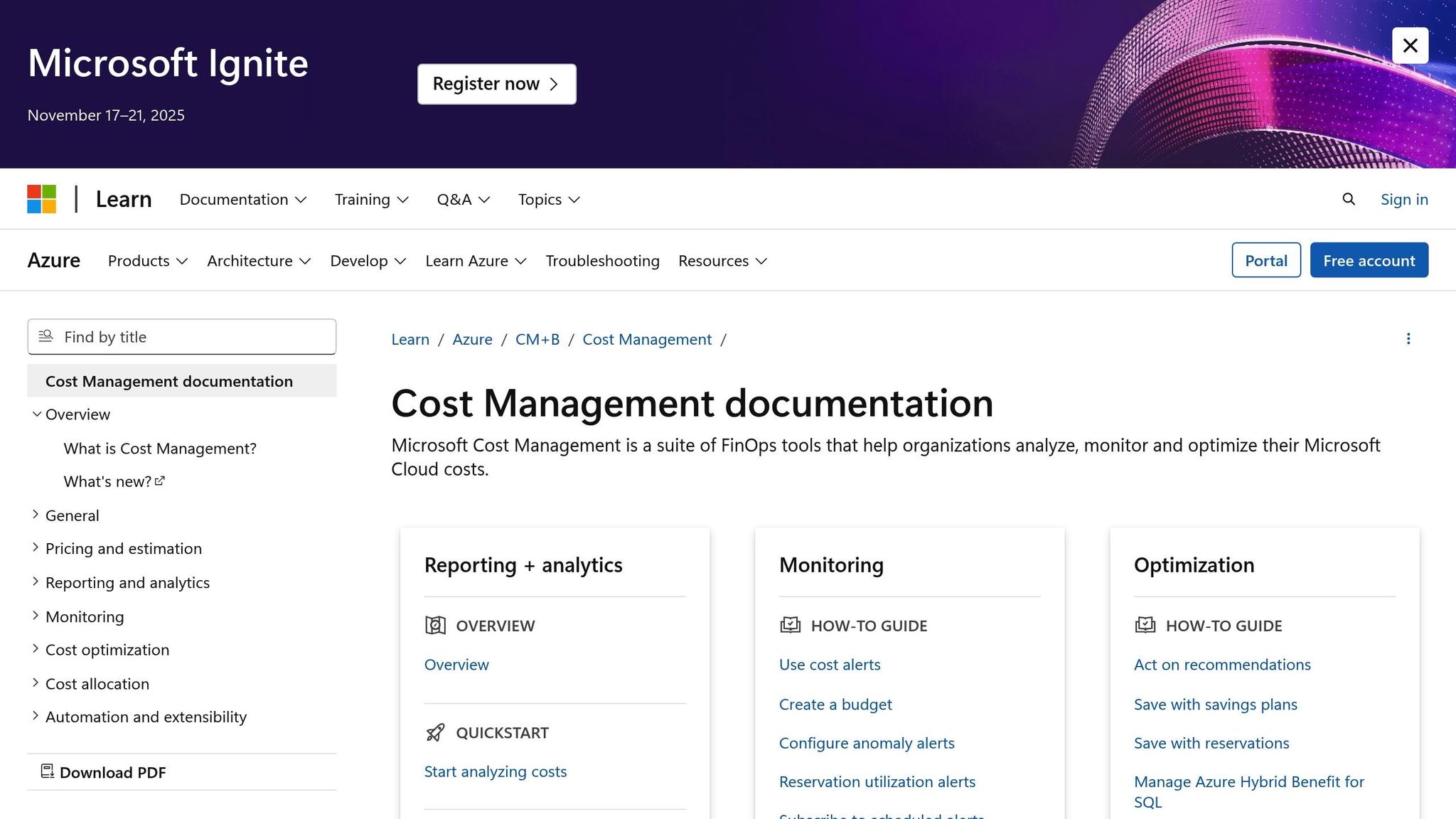
Azure Cost Management is a built-in service designed to help you keep a close eye on your cloud spending. It tracks resource usage across your Microsoft environment and generates detailed reports that reveal spending patterns, highlight cost spikes, and flag underused resources.
Tagging works hand-in-hand with cost management by organizing your Azure resources into logical categories. Tags are simple key-value pairs, like "Department: Marketing" or "Project: CustomerPortal", that you attach to resources. Once tagged, you can filter cost reports to zero in on expenses tied to specific departments, projects, or applications. This structure makes it easier to manage budgets and identify areas for optimization. By pairing tagging with cost alerts, you can set spending limits and receive notifications as you approach thresholds, giving you the tools to avoid surprise bills and curb unnecessary resource usage.
Cost Savings Potential
Tagging and cost monitoring make it easier to spot wasteful spending. For instance, you can identify "zombie" resources - things like virtual machines, storage accounts, or databases that remain active long after a project wraps up. Azure's anomaly detection can also flag unusual activity, such as development servers running at production-level capacity. Addressing these inefficiencies can go a long way toward keeping your monthly cloud bills in check.
Ease of Implementation
Getting started with Azure Cost Management is simple. The platform includes pre-built cost analysis templates that let you begin tracking expenses across subscriptions, resource groups, and services right away, without requiring much setup.
Tagging is a key part of controlling costs effectively. A good starting point is to use essential tags like Environment (e.g., Production, Development, Testing), Owner (e.g., team or department), and Project (to identify initiatives or applications). You can apply tags in bulk using Azure PowerShell scripts or directly through the Azure portal. To ensure consistency, Azure Policy can even enforce tagging rules for new resources, removing the need for manual oversight.
Impact on Resource Efficiency
Improved cost visibility often leads to better resource efficiency. With tools like idle resource detection, you can identify underused virtual machines, storage, and databases. Azure Cost Management also provides right-sizing suggestions, helping you switch to more cost-effective instance types for unused resources. Additionally, it can uncover orphaned resources - like unattached disks or unused IP addresses - so you can eliminate unnecessary costs and align your spending with actual usage.
Relevance to Mid-Market Organizations
For mid-market companies, Azure Cost Management offers substantial value, especially for those without dedicated cloud financial management teams. Automated reports and alerts deliver strong cost governance without requiring extra staff or specialized expertise. By using tagging effectively, IT teams can implement departmental chargeback systems, clearly assigning cloud costs to specific business units. These tools not only simplify budget management but also reduce costs per feature and speed up development cycles. Plus, the transparency provided by these insights helps teams make better financial decisions and plan budgets more accurately based on historical data broken down by project or department.
2. Rightsize Compute and Storage Resources
Using insights from Azure Cost Management, rightsizing ensures your resources match actual usage, helping to avoid unnecessary expenses. Many organizations start with virtual machines or storage configurations that are larger than needed, leading to wasted spending. Azure provides built-in tools to analyze usage patterns and recommend configurations based on real performance data, making it easier to scale resources appropriately.
The process often begins with Azure Advisor, which continuously monitors your resources to identify underutilized virtual machines, storage accounts, and databases. It evaluates metrics like CPU usage, memory consumption, and network activity to suggest better instance sizes. For example, if a virtual machine consistently shows low usage, Azure Advisor might recommend switching to a smaller instance to reduce costs.
The same principle applies to storage. Azure offers multiple storage tiers - Hot, Cool, and Archive - designed for different access needs. Frequently accessed data works best in Hot storage, while backups or compliance-related files are better suited for Cool or Archive tiers. Since Archive storage costs significantly less per gigabyte than Hot storage, moving data to the right tier can lead to substantial savings.
Cost Savings Potential
Rightsizing is a practical way to cut costs. By adjusting virtual machine sizes to match actual demand, compute expenses decrease. Similarly, moving rarely accessed data to lower-cost storage tiers can further reduce spending. When done systematically, rightsizing can deliver meaningful savings year after year.
Ease of Implementation
Azure makes rightsizing straightforward with automated recommendations and easy implementation. Azure Advisor highlights specific suggestions, complete with estimated savings, by analyzing historical usage to differentiate between consistently low utilization and temporary dips.
For virtual machines, resizing is often manageable during scheduled maintenance windows to minimize disruptions. Some VM types even support hot resizing, allowing you to adjust sizes without shutting them down. For storage, Azure enables automated tier transitions through policies, reducing the need for hands-on management.
Azure Cost Management also tracks the financial impact of these changes, letting you monitor cost reductions over time and identify new opportunities for optimization as your usage evolves.
Impact on Resource Efficiency
Rightsizing doesn’t just save money - it makes your resources work smarter. By eliminating oversized configurations, you improve resource allocation and system performance, ensuring resources are used based on actual needs.
Optimized storage also enhances backup and disaster recovery processes. A smaller storage footprint means faster backups and better recovery performance. Plus, shifting less frequently accessed data to lower-cost tiers makes active storage more manageable and better suited for high-priority applications.
Relevance to Mid-Market Organizations
Mid-market companies, in particular, can benefit from rightsizing. These organizations often lack dedicated teams for continuous resource monitoring. Azure’s automated recommendations provide enterprise-level insights without requiring specialized cloud architects. The resulting cost savings can directly impact the bottom line, freeing up funds for more strategic projects rather than infrastructure overhead.
3. Use Reserved Instances and Savings Plans
Azure offers two powerful ways to cut costs: Reserved Instances and Savings Plans. By committing to specific resources for one or three years, you can significantly reduce your expenses compared to standard pay-as-you-go rates. These options are especially useful for predictable workloads like virtual machines, databases, and other compute resources. When combined with resource rightsizing, these commitments can lead to even greater savings.
Reserved Instances lock in discounts for specific virtual machine types and regions, while Azure Savings Plans provide flexibility by applying savings across multiple services and regions, as long as you meet a consistent hourly spend. Both require thoughtful planning but deliver substantial cost reductions for stable workloads.
The trick is identifying which resources are consistently in use and worth the commitment. Examples include production databases, always-on web servers, and critical business applications. On the other hand, environments like development setups that shut down overnight or seasonal applications may not benefit as much from these pricing models.
Cost Savings Potential
The savings potential here is impressive. Reserved Instances can reduce compute costs by up to 72%, depending on your commitment. One-year plans typically save 40-60%, while three-year plans offer the highest reductions. For example, a three-year reservation could cut your monthly compute costs by up to 72%, translating to nearly $235,000 in savings over three years compared to pay-as-you-go pricing.
Azure Savings Plans offer similar discount ranges, with the added advantage of flexibility. By committing to a consistent hourly spend, you can save up to 65% on compute services. Your actual savings will depend on your usage patterns and the specific services you rely on during the commitment period.
Ease of Implementation
Getting started with Reserved Instances and Savings Plans is straightforward through the Azure portal. However, the real work happens during the planning phase. Tools like Azure's reservation recommendations and usage analytics can help you identify the best candidates for these commitments. Focus on resources with high utilization and minimal downtime, such as always-on virtual machines, to maximize your savings.
When it comes to payment, Azure offers three options: all upfront, partial upfront, or monthly payments. Paying upfront gives you the biggest discount, while monthly payments spread the cost over time but slightly reduce the overall savings. Many organizations opt for monthly payments to maintain cash flow while still benefiting from meaningful discounts.
Impact on Resource Efficiency
Committing to Reserved Instances or Savings Plans encourages better resource management. By locking in capacity, you’re more likely to monitor usage closely and optimize workload placement. This results in predictable costs and improved budget planning.
These pricing models also promote workload consolidation. Instead of running multiple smaller instances, organizations often consolidate workloads into fewer, larger instances, which can improve performance and reduce management complexity. Additionally, Savings Plans allow flexibility to modernize applications, switch instance types, or move workloads between regions without losing the discount. This flexibility makes it easier to refine your infrastructure over time while maintaining cost savings.
Relevance to Mid-Market Organizations
For mid-market companies, Reserved Instances are a great fit for predictable workloads like email servers, domain controllers, file shares, and other core applications that run continuously. The savings can be significant. For instance, a mid-market business spending $50,000 annually on Azure compute could save $20,000 to $30,000 per year - money that could be reinvested in new projects or hiring specialized talent.
Azure's recommendation engine simplifies the process for smaller IT teams, showing clear savings opportunities and guiding you step-by-step to purchase the right reservations based on actual usage data. This makes it easier for mid-market organizations to unlock cost efficiencies without requiring deep cloud expertise.
4. Set Up Automated Scaling and Scheduling
Building on the concept of resource rightsizing, automated scaling and scheduling take cost efficiency to the next level by cutting down on idle resource expenses. With Azure's autoscaling features, your compute resources adjust automatically based on demand. This ensures you have enough capacity during busy times while scaling down during quieter periods. It’s particularly useful for workloads with predictable usage patterns, like business applications that see heavy traffic during regular work hours and less activity overnight or on weekends.
Azure Monitor autoscale works seamlessly with VM Scale Sets, App Service, and Cloud Services. It allows you to scale resources based on schedules or real-time metrics such as CPU usage, memory consumption, or queue length. A smart approach combines scheduled scaling with reactive adjustments. For instance, you could schedule web servers to scale up at the start of the workday and scale down after hours, while also setting reactive rules to handle unexpected traffic spikes.
To keep costs under control, effective autoscaling requires careful configuration of minimum, maximum, and default instance counts. For example, you might set the minimum number of instances to 2, the maximum to 10, and the default to 3. This setup ensures your resources can scale up or down as needed without overspending.
Ease of Implementation
Azure simplifies autoscaling setup through its user-friendly portal, though success hinges on thoughtful planning. Start by analyzing your current usage patterns to identify when scaling is most beneficial. Azure usage analytics can help highlight peak and idle periods.
When configuring scaling rules, make sure to align both scale-out and scale-in metrics to avoid conflicts. Scheduled autoscaling is particularly effective for preparing ahead of anticipated demand spikes, rather than reacting after they occur. To stay on top of performance, set up activity log alerts for key scaling events like initiation, success, failure, or flapping. These alerts help you monitor and fine-tune your scaling setup.
Impact on Resource Efficiency
When done right, automated scaling significantly improves resource efficiency by adapting dynamically to workload changes. Configuring scaling rules not only optimizes resource use but also provides valuable insights into actual usage patterns. Many organizations find that autoscaling reveals areas of over-provisioning, enabling them to fine-tune capacity even further.
By combining scheduled and reactive scaling, you create a robust infrastructure that balances anticipated and unexpected demands. Scheduled scaling handles predictable busy periods, while reactive scaling ensures your system can respond to sudden spikes. Together, these strategies improve resource allocation and set the stage for a more resilient, adaptable application architecture.
Relevance to Mid-Market Organizations
For mid-market businesses, automated scaling is a game changer. It eliminates the need for constant manual resource management while ensuring optimal performance during peak times. At the same time, it helps avoid unnecessary expenses during slower periods, making it a practical and cost-effective solution for companies looking to streamline operations.
sbb-itb-79ce429
5. Optimize Storage with Tiering and Lifecycle Policies
Keeping all your data in premium storage tiers can quickly drive up Azure storage costs. Many organizations store massive amounts of data that are rarely accessed after an initial period. By using smart storage tiering and automated lifecycle policies, you can keep storage expenses in check without compromising access to critical data.
Azure provides several storage tiers tailored to different access needs. Hot storage is for frequently accessed data, while Cool storage suits data accessed less than once a month, and Archive storage is ideal for long-term retention. By moving less frequently used data to lower-cost tiers, you can save as much as 80-90% on storage costs.
Lifecycle policies make this process even easier by automating the movement of data between tiers based on rules you set. For instance, files that haven’t been accessed in a while can be shifted to a cooler tier, and after an extended period, they can be moved to the archive tier.
Cost Savings Potential
The savings from storage optimization go beyond just tier adjustments. When you combine lifecycle policies with techniques like compression, deduplication, and reserved capacity plans, the financial benefits can multiply. These strategies together can cut storage expenses by up to 80% [10]. Reserved capacity, in particular, is a great option for predictable storage needs like backups, compliance data, or data warehouses, offering further cost reductions. Businesses that actively manage and optimize their cloud storage often see overall savings of up to 20%.
Ease of Implementation
Setting up lifecycle policies in Azure is simple and can be done through the Azure portal or with PowerShell scripts. Start by analyzing your current storage usage patterns - Azure Storage Analytics is a helpful tool for understanding how your data is accessed. Use this information to create rules that gradually transition data to cooler tiers. A step-by-step approach allows you to fine-tune your policies over time as you learn more about your data's behavior.
Impact on Resource Efficiency
Automated storage management can completely change how your organization handles data retention. Instead of manually reviewing and moving files, lifecycle policies handle these transitions behind the scenes. This frees up your IT team to focus on strategic projects while ensuring your storage costs remain optimized. Additionally, Azure’s machine learning tools can analyze historical usage patterns to recommend tiering strategies, making the process even more efficient [10].
Relevance to Mid-Market Organizations
For mid-sized businesses, storage optimization is as crucial as rightsizing compute resources. These companies often accumulate data faster than they can manage it, leading to ballooning storage costs. By implementing storage optimization early, businesses can avoid runaway expenses while adopting better data management practices. Automated lifecycle policies eliminate the need for dedicated storage administrators, making it easier to maintain cost control as your data grows. This proactive approach creates a scalable solution that evolves with your business needs, keeping your cloud budget aligned with actual usage.
6. Monitor and Control Costs with Policies
While rightsizing and automated scaling are great for managing cloud costs, keeping a close eye on spending and having strong governance in place are just as important. Even the most optimized resources can lead to overspending without proper monitoring and controls.
Azure Cost Management + Billing serves as your go-to tool for tracking expenses in real-time, setting up budget alerts, and diving into detailed spending analytics. You can create custom budgets tailored to specific departments, projects, or resource groups. Plus, automatic notifications let you know when spending is nearing pre-set limits, helping you stay ahead of potential overages.
Azure Policy takes governance a step further by enforcing organizational standards and compliance rules. For example, you can create policies that block costly resource configurations, limit the use of certain virtual machine sizes in non-production environments, or require specific tags for cost tracking. These policies act as a safety net, ensuring that resources are deployed within approved guidelines.
To add another layer of protection, resource locks safeguard critical assets from accidental deletion or unauthorized changes. This feature is especially useful for preventing costly errors, like mistakenly deleting a production database or altering expensive compute instances without approval.
Cost Savings Potential
Combining active monitoring with enforced policies can lead to immediate savings. Many organizations that adopt cost monitoring and governance practices see quick improvements in their cloud spending. For instance, budget alerts give teams early warnings about potential overspending, helping them avoid unexpected bills.
Over time, policy-driven governance creates consistent cost management practices across the organization. When teams are required to justify resource use and follow standardized configurations, unnecessary expenses naturally decrease. This approach fosters a culture of cost awareness that extends beyond just the IT department, encouraging smarter spending across the board.
Ease of Implementation
Setting up cost monitoring and governance policies in Azure is straightforward, thanks to the platform's user-friendly interface. You can quickly create budgets and define alert thresholds based on actual or projected spending, or even as a percentage of your total budget. Notifications can be sent to multiple stakeholders, ensuring that the right people are looped in when action is needed.
Azure also provides policy templates with pre-built rules for common scenarios, saving you the hassle of creating policies from scratch. You can start with Microsoft's recommended templates and tweak them to meet your organization's needs. Assigning these policies is simple, whether you're applying them at the subscription level, to a specific resource group, or to individual resources. This ease of use makes it simpler to maintain cost control and resource efficiency.
Impact on Resource Efficiency
Automated cost monitoring changes the game by shifting organizations from a reactive to a proactive approach. Instead of discovering costly mistakes during monthly billing reviews, teams get instant feedback on their spending patterns and can adjust resource usage on the fly.
Governance policies also provide clarity around what resource configurations are allowed. Development teams can work confidently within these predefined guidelines, reducing the need for back-and-forth discussions about resource sizing and configurations. This not only saves time but also ensures consistent and efficient use of resources.
Relevance to Mid-Market Organizations
For mid-market companies, which often lack dedicated teams to manage cloud finances, automated monitoring and governance policies are a lifeline. Azure’s built-in cost management tools offer enterprise-level oversight without requiring extra staff or specialized expertise.
One standout feature is the ability to delegate budget responsibilities to individual departments or project teams, while still maintaining centralized oversight. This allows department heads to monitor their own spending while IT administrators keep an eye on the bigger picture. As these organizations grow and tackle more complex cloud projects, this distributed approach naturally scales with them.
Implementing cost policies also helps mid-market companies establish good habits early in their cloud journey. By embedding governance frameworks from the start, they avoid falling into costly, inefficient practices that can be hard to fix later. This proactive approach ensures smoother growth and more efficient cloud operations as they expand.
Azure Pricing Options Comparison
Understanding Azure's pricing models is crucial for managing IT expenses effectively. These models are designed to help businesses optimize costs based on their workload needs and usage patterns.
Pay-As-You-Go is the most flexible option, charging only for the resources you use. It’s ideal for scenarios like unpredictable workloads, development environments, or when you're just starting with cloud services. However, this flexibility comes at a higher cost, making it less suitable for consistent, long-term usage.
Reserved Instances (RIs) and Savings Plans are better suited for predictable workloads, offering substantial discounts. Reserved Instances provide cost reductions for specific resources, while Savings Plans strike a balance between savings and flexibility by allowing fixed hourly spend commitments across various compute services, instance types, operating systems, and regions.
| Pricing Model | Discount Potential | Commitment Level | Best For | Payment Options |
|---|---|---|---|---|
| Pay-As-You-Go | None (baseline) | No commitment | Unpredictable workloads and short-term needs | Monthly usage-based |
| Reserved Instances | Up to 72% off | 1-3 year resource | Predictable workloads with fixed requirements | All upfront or monthly |
| Savings Plans | Up to 65% off | 1-3 year spend commitment | Consistent compute usage with flexibility | Monthly commitment payments |
To maximize savings, many mid-sized organizations combine these models. For example, they might use Reserved Instances or Savings Plans for predictable workloads while relying on Pay-As-You-Go for temporary projects or fluctuating demand. Additionally, the Azure Hybrid Benefit offers further cost reductions by leveraging existing Windows Server or SQL Server licenses with Software Assurance.
For mid-market companies, Savings Plans are often the preferred choice because they reduce costs while maintaining flexibility, unlike Reserved Instances, which lock in specific configurations.
Ultimately, the key to cost efficiency lies in aligning your purchasing strategy with your actual usage patterns. By understanding and combining these pricing models, you can create a tailored approach that balances savings with the flexibility your business needs.
Conclusion
Implementing cloud optimization creates a scalable and efficient IT infrastructure, but it requires consistent effort and smart strategies.
Tools like Azure Cost Management and tagging provide critical visibility into your cloud spending. Without tracking in place, costs can quickly spiral out of control. By right-sizing your resources, you ensure you're not paying for unused capacity. Additionally, Reserved Instances and Savings Plans offer meaningful savings for workloads with predictable usage patterns.
Key technical strategies include automated scaling and scheduling, which help you avoid paying for resources outside of business hours. Storage tiering and lifecycle policies automatically move your data to cost-effective storage options, while cost control policies act as safeguards to prevent unexpected spikes in spending.
For many mid-sized organizations, the biggest wins come from simple actions like right-sizing virtual machines and automating shutdown schedules for development environments. These small changes can lead to significant savings over time.
To get started, focus on the basics: enable cost alerts, adopt tagging practices, and review resource utilization to uncover opportunities for optimization. For workloads with steady usage, consider Reserved Instances or Savings Plans to lock in lower rates.
It’s important to remember that cloud optimization isn’t a one-and-done task - it’s an ongoing process. Conduct monthly reviews of your Azure spending and make cost management a daily habit. Organizations that excel in cloud optimization treat it as a core part of their operations, creating a continuous cycle of improvement and efficiency.
FAQs
How can I choose between Azure Reserved Instances and Savings Plans to save money?
To cut costs effectively, start by examining your workload patterns. Reserved Instances work best for workloads that are steady and predictable, especially when they run in specific regions. They come with discounted rates in exchange for long-term commitments. For workloads that are more dynamic - spanning multiple regions or requiring different VM types - Savings Plans offer greater flexibility.
Take a close look at how your resources are being used and predict future demands. Use Reserved Instances for tasks with consistent usage patterns, while relying on Savings Plans for those with fluctuating needs. By matching your approach to your business requirements, you can reduce expenses while maintaining strong performance.
What are the best practices for setting up automated scaling in Azure to optimize resources and control costs?
To make the most of your resources and stay within budget, start by setting minimum and maximum instance limits that are flexible enough to handle shifts in demand. Pair this with scale-out and scale-in rules based on key metrics like CPU usage or request rates. Be precise when configuring thresholds to avoid unnecessary scaling actions.
It's also important to monitor and adjust your scaling rules regularly to keep up with evolving workloads. Try to steer clear of manual overrides - they can disrupt automation and create inefficiencies. Additionally, enable notifications for autoscaling events so you're always in the loop about changes. These practices will help you strike the right balance between performance and cost management.
How can mid-sized businesses use tagging and cost alerts in Azure to manage budgets and avoid unexpected charges?
Managing budgets in Azure becomes much easier for mid-sized businesses when they use tags to categorize and track resource costs. By assigning key-value tags - like project names, departments, or environments - to resources, companies can pinpoint spending trends and allocate funds more efficiently.
Another useful tool is setting up cost alerts in Azure Cost Management. These alerts provide real-time notifications when spending gets close to or surpasses set budget limits. This helps businesses avoid unexpected costs and spot unusual spending patterns. When tags and cost alerts are used together, businesses can take greater control of their cloud expenses and make smarter financial choices.