Azure Stream Analytics: Event-Driven Architecture Explained
Azure Stream Analytics simplifies real-time data processing through event-driven architecture. This design enables systems to respond to events as they occur, making them faster and more scalable compared to traditional batch processing. Here’s a quick breakdown:
- Event-Driven Architecture (EDA): Components communicate via events, not direct calls or batches. Key parts:
- Producers: Create events (e.g., sensors, user actions).
- Channels: Transport events (e.g., Azure Event Hubs).
- Consumers: React to events (e.g., triggers or analytics).
- Models:
- Pub-Sub: Real-time event delivery, no replay (e.g., Azure Event Grid).
- Event Streaming: Stores events for replay and analysis (e.g., Azure Event Hubs).
- Azure Stream Analytics: Processes millions of events per second with sub-millisecond latency. Features include:
- SQL-based queries for filtering, aggregating, and joining data.
- Integration with Azure services like IoT Hub, Event Hubs, and Power BI.
- Time-windowed calculations (e.g., tumbling, sliding, hopping).
Key Benefits:
- Real-time insights for fraud detection, IoT telemetry, and operational monitoring.
- Automatic scaling for high throughput.
- Built-in security (encryption, role-based access control).
Challenges:
- Costs can rise with large-scale use.
- Limited flexibility for complex custom logic.
Azure Stream Analytics is ideal for industries like healthcare, finance, and IoT, offering reliable real-time data processing. For faster implementation, companies like AppStream Studio specialize in deploying secure, efficient solutions tailored to specific needs.
Azure Stream Analytics with Event Hubs
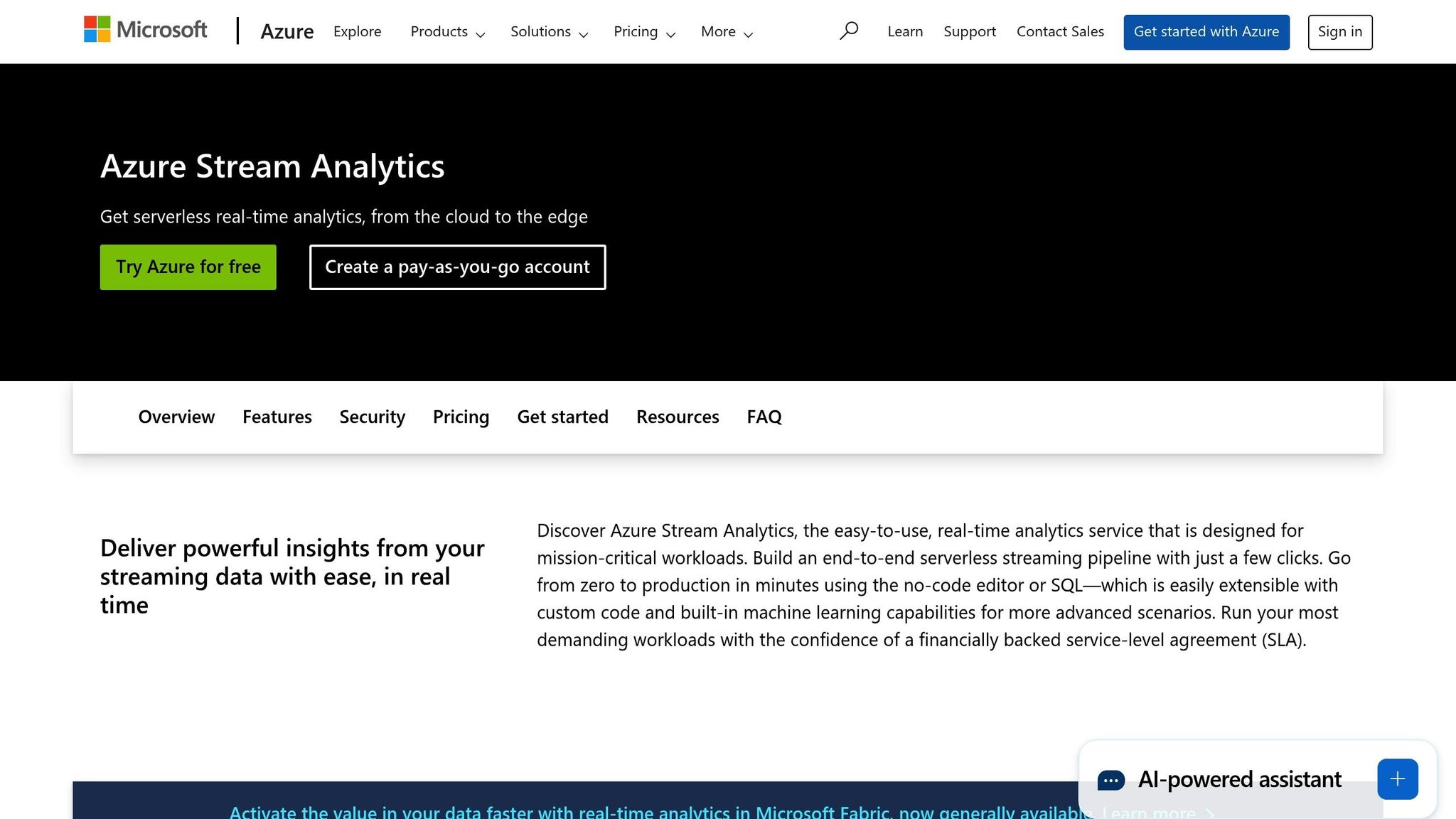
Azure Stream Analytics Overview
Azure Stream Analytics is a managed service designed to process vast amounts of streaming data in real time. It operates with sub-millisecond latency, handling millions of events per second. Unlike traditional batch processing, which waits for data to accumulate, Stream Analytics processes data as it flows, turning raw event streams into actionable insights. Whether it’s IoT telemetry from sensors, financial transactions, or user interactions, the service analyzes events as they occur, enabling businesses to respond instantly. Let’s dive deeper into its features, data integrations, and job processes.
Core Features of Azure Stream Analytics
Azure Stream Analytics operates using three main components: inputs, queries, and outputs. These components work together to connect data sources, process information using a SQL-based query language, and deliver results. The SQL-based approach simplifies tasks like filtering incoming events, aggregating data over specific time windows, and joining streaming data with reference datasets - all without requiring complex programming.
One of the standout features is its ultra-low latency, delivering analytics in sub-millisecond timeframes. This is crucial for time-sensitive applications like fraud detection, where every millisecond matters. Additionally, the service automatically scales to accommodate high-throughput scenarios, ensuring your analytics infrastructure can grow alongside your business needs.
Supported Data Sources and Outputs
Azure Stream Analytics integrates seamlessly with other Azure services, making it easy to both ingest and output data. For ingestion, you can connect to Azure Event Hubs (including Kafka-compatible endpoints), Azure IoT Hub for device telemetry, and Azure Blob Storage for reference data. On the output side, processed data can be sent to destinations like Azure SQL Database for structured storage, Azure Cosmos DB for NoSQL applications, Azure Data Lake for big data analysis, Power BI for real-time dashboards, or even back to Azure Event Hubs for further processing.
This seamless integration allows for the creation of complex data pipelines without the need for extensive custom code. For instance, you could ingest IoT sensor data, enrich it with metadata from Blob Storage, and then send the processed results to both SQL Database and Power BI for further analysis and visualization.
Stream Analytics Jobs: Processing and Enrichment
Stream Analytics jobs are the backbone of the service, continuously ingesting, transforming, and outputting data. These jobs combine inputs, queries, and outputs to perform advanced operations on streaming data. For example, in an e-commerce setting, order events from Azure Event Hubs can be enriched with customer details stored in Blob Storage. The enriched data can then be sent to other services for further processing or analysis.
These jobs run continuously, analyzing data as it arrives rather than waiting for scheduled batches. This enables real-time responses to critical events, making it ideal for scenarios like fraud detection, anomaly detection in manufacturing, and live operational monitoring. Stream Analytics jobs also support advanced capabilities such as filtering based on complex conditions, sorting events by timestamps, aggregating data over custom time windows, and joining multiple data streams. These features transform raw event data into meaningful insights, enabling businesses to make informed decisions in real time.
Real-Time Data Processing Patterns with Azure
Azure Stream Analytics offers a range of patterns designed to address real-time data processing needs. These patterns, from straightforward event filtering to intricate multi-stream correlations, help businesses tackle challenges effectively and make sense of their streaming data.
Simple and Complex Event Processing
Simple event processing focuses on handling individual events as they occur, triggering immediate actions based on single data points. For example, Azure Functions combined with Event Grid triggers can execute code instantly when a message is published.
On the other hand, complex event processing examines sequences of events to identify patterns and correlations across multiple streams. For instance, Azure Stream Analytics can aggregate data from embedded devices over specific time periods and issue notifications if a moving average surpasses a defined threshold. While simple processing is ideal for real-time alerts, complex processing excels at detecting patterns and anomalies.
Both approaches work in tandem to transform raw data into actionable insights.
Time-Windowed Calculations
Time-windowed calculations build upon event processing by enabling Azure Stream Analytics to analyze data over specific time intervals without the need to store entire datasets. These calculations are crucial for real-time analytics and anomaly detection.
- Tumbling windows divide time into fixed, non-overlapping intervals, making them perfect for tasks like calculating hourly sales or daily transaction totals.
- Sliding windows use continuously overlapping intervals, making them ideal for tracking moving averages and monitoring trends.
- Hopping windows progress in fixed steps, allowing metrics to be computed at regular intervals (e.g., every 5 minutes) while analyzing data over a longer span, such as 15 minutes.
These windowing techniques allow businesses to extract meaningful insights from streaming data and feed those insights into broader workflows.
Integration with Downstream Services
Azure Stream Analytics seamlessly integrates with downstream services to create efficient data pipelines. It can identify temporal or spatial patterns and route insights to the right destinations. For instance:
- Azure Functions can execute custom logic and send real-time notifications.
- Event Hubs supports high-throughput scenarios, distributing processed events to consumers like Azure Data Explorer or Time Series Insights.
- Power BI and Azure SignalR Service enable real-time dashboards and custom visualizations.
- Service Bus and Logic Apps facilitate conditional, multi-step workflows.
Additionally, the materialized view pattern aggregates events into databases like Azure Cosmos DB. This allows applications to query pre-aggregated data using traditional request/response methods while the analytics engine handles high data volumes efficiently.
Overcoming Challenges in Event-Driven System Design
Designing event-driven systems comes with its own set of hurdles, particularly around performance, data handling, and security. Azure Stream Analytics provides effective tools to tackle these issues, making it easier to implement reliable and efficient systems.
Scalability and Latency
Event-driven systems need to process massive amounts of data quickly and consistently. Azure Stream Analytics addresses this challenge by offering automatic scaling and optimized parallel processing. It can handle millions of events per second from sources like Event Hubs and IoT Hub, ensuring smooth performance even as data loads grow. With sub-millisecond latency, it’s particularly suited for applications that demand real-time responses - think financial trading platforms where every microsecond can make a difference. The platform achieves this through partitioning and parallel query execution. According to Microsoft, scaling an Azure Stream Analytics job results in linear increases in throughput, simplifying capacity planning and managing sudden traffic spikes effectively. These features ensure systems stay responsive, even under intense, real-time processing demands.
Stateful Processing and Data Enrichment
Maintaining context across events is crucial for enriching data. Azure Stream Analytics supports stateful operations like joins, aggregations, and reference lookups by keeping state in memory over event windows. For example, during a retail demo in June 2023, real-time order processing was enhanced by combining live order data with customer information stored in Azure Blob Storage. However, reference data must fit in memory, which means organizations need to regularly refresh static datasets and fine-tune query logic to avoid issues with outdated information. While these operational challenges can be managed, ensuring the system is secure is just as important.
Security and Compliance
Security and compliance are non-negotiable, especially in industries with strict regulations. Azure Stream Analytics includes built-in security measures like encryption (both at rest and in transit), role-based access control integrated with Azure Active Directory, and detailed audit logging. It also meets major compliance standards such as HIPAA, GDPR, SOC, and PCI DSS, which helps reduce the regulatory burden for industries like healthcare and finance. Additionally, organizations can use Azure Policy to maintain consistent security settings across deployments, minimizing risks tied to configuration drift. By addressing these concerns, businesses can confidently modernize their systems.
For mid-sized organizations looking to modernize quickly, AppStream Studio offers valuable expertise in integrating Azure Stream Analytics with .NET and SQL. They specialize in unifying data, automating event-driven workflows, and deploying production-ready AI solutions. With a focus on secure and auditable implementations tailored for regulated industries, their approach simplifies deployment and replaces fragmented vendor models with a cohesive, accountable solution.
sbb-itb-79ce429
Modernizing Event-Driven Architectures with AppStream Studio
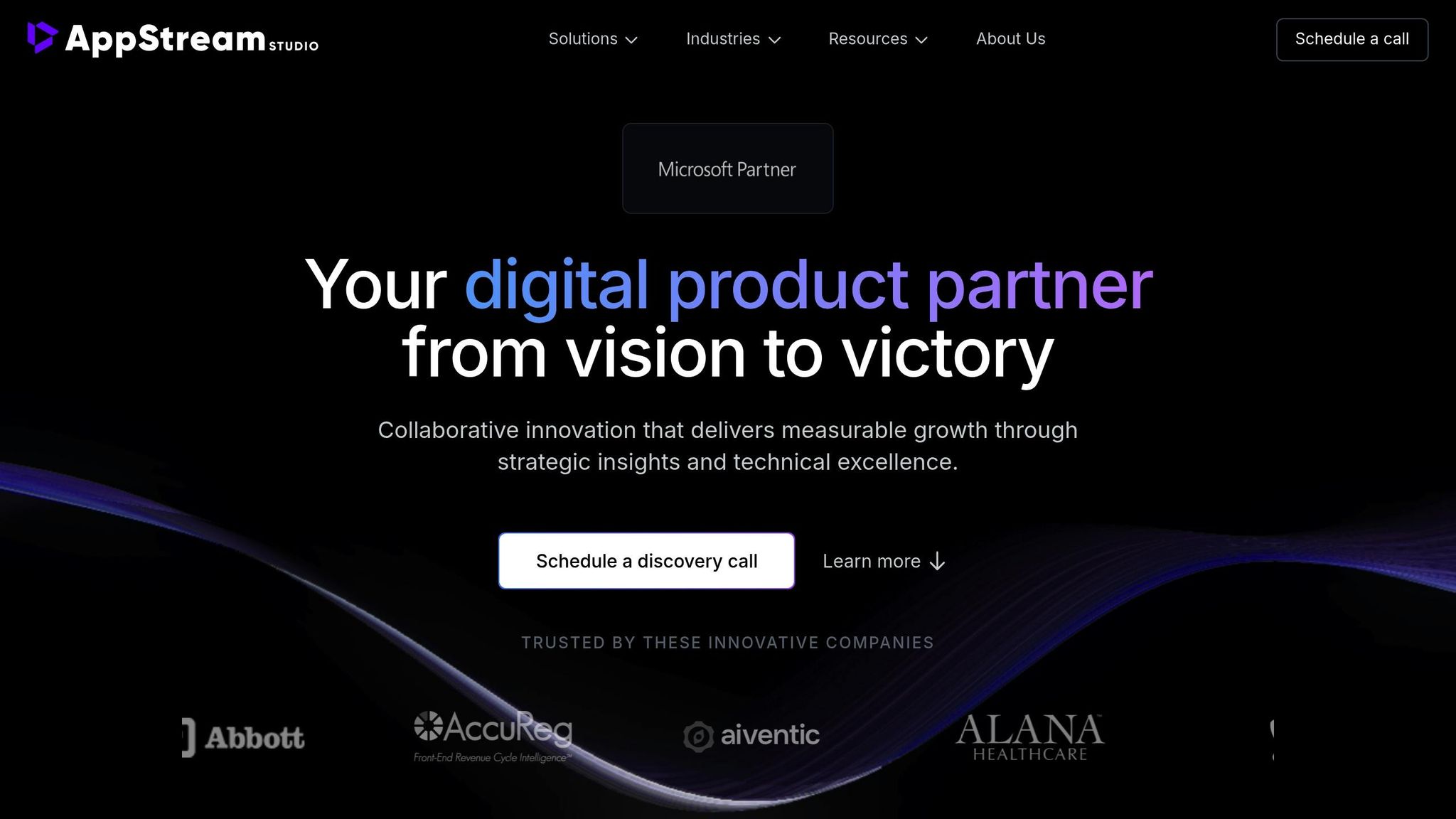
Mid-market organizations often wrestle with the complexities of updating their event-driven systems. Traditional consulting approaches can slow down the process, leaving businesses stuck with outdated architectures. AppStream Studio steps in to tackle these challenges - scalability, latency, and security - with a modern, streamlined solution. By focusing on rapid modernization, they deliver production-ready event-driven systems in weeks instead of months.
Rapid Modernization for Mid-Market Organizations
AppStream Studio takes a unique approach by relying on highly skilled engineering teams with deep expertise in the Microsoft ecosystem. Unlike the fragmented, multi-vendor models that can complicate projects, AppStream offers a single, accountable team to manage everything - from implementing Azure Stream Analytics to integrating downstream systems.
Their process avoids lengthy discovery phases, prioritizing measurable results. This means faster deployment times, reduced costs per feature, and AI-powered solutions that fit seamlessly into existing Microsoft environments. For mid-market organizations, this approach delivers enterprise-grade capabilities without the extra complexity or expense of traditional consulting models.
AppStream Studio’s solutions are built on a powerful combination of Microsoft technologies, including Azure Stream Analytics, Azure Event Hubs for high-throughput data ingestion, and Azure Functions for event-triggered actions. Together, these tools create scalable, low-latency systems capable of handling both publish-subscribe and event streaming patterns.
Measurable Outcomes with Azure, .NET, and SQL
By leveraging their agile methodology, AppStream Studio delivers results that clients can see and measure. For example, their solutions boast 99.9% uptime in healthcare and sub-second latency with zero downtime in financial services. These achievements contribute to a 95% client retention rate and an impressive 4.9/5 rating.
Their expertise spans integrations, unified data platforms, and automated workflows, all designed to be secure and auditable. Combining Azure Stream Analytics with .NET applications and SQL databases, they build cohesive systems that reduce operational burdens and enhance data-driven decision-making.
AppStream Studio also integrates AI models directly into event-driven workflows. These models can be deployed within Azure Stream Analytics jobs or as downstream services, enabling real-time insights and automation - all without needing additional platforms or complicated integrations.
Industry-Specific Expertise and Case Studies
AppStream Studio’s experience in regulated industries makes them a trusted partner for event-driven architecture projects. For example, in the financial services sector, they created an Azure-based platform that unified transaction data from various sources. This system enabled real-time fraud detection and compliance reporting by integrating Azure Stream Analytics for pattern recognition and Azure SQL for secure data storage. The result? Reduced manual intervention and improved regulatory compliance.
In healthcare, their impact is equally transformative. Dr. Sarah Mitchell, Chief Medical Officer at a client health system, shared her experience:
"AppStream transformed our entire patient management system. What used to take hours now takes minutes. Their team understood healthcare compliance from day one and delivered beyond our expectations."
This transformation involved building HIPAA-compliant event-driven workflows that process patient data in real time while meeting stringent security and audit requirements. Today, this solution supports over 50 health systems, maintaining a consistent 99.9% uptime.
AppStream Studio’s expertise also extends to industries like construction, private equity, and government. Their projects include IoT integration, BIM-compatible solutions, and mobile-first architectures for field services and portfolio management.
| Industry | Key Compliance | Performance Metrics | Specialized Features |
|---|---|---|---|
| Healthcare | HIPAA | 99.9% Uptime | 50+ Health Systems |
| Financial Services | PCI DSS | Sub-second Latency, Zero Downtime | Real-time Fraud Detection |
| Construction | Industry Standards | Mobile-First Architecture | IoT Integration, BIM Compatible |
Key Advantages and Considerations for Azure Stream Analytics
Azure Stream Analytics offers a mix of benefits and challenges, making it essential to weigh its strengths against its limitations when deciding if it’s the right tool for your needs.
One of its standout features is that it’s a fully managed service, which means no need to worry about infrastructure headaches. Forget about managing servers, applying patches, or scaling configurations - Azure Stream Analytics takes care of all that. This allows organizations to focus entirely on building business logic. Its real-time analytics capabilities make it a perfect choice for scenarios where speed is critical, like processing IoT telemetry or live data streams.
The service also simplifies development with its SQL-based query language, which feels familiar to many developers. Plus, its seamless integration with other Azure services - like Event Hubs, IoT Hub, and Blob Storage - removes the need for custom coding to connect systems.
That said, there are some limits to keep in mind. Complex data transformations requiring extensive custom logic can be a challenge. While the service supports JavaScript and C# user-defined functions, these don’t offer the same flexibility as full-fledged programming environments like Apache Spark.
Cost is another factor to consider, especially for high-throughput workloads. Pricing is based on streaming units, starting at $0.11 per hour, so scaling up can quickly increase costs if resources aren’t managed efficiently. Additionally, while stateful processing and event time handling work well for most cases, extremely high-velocity or complex workloads can sometimes cause latency issues. Integration with non-Azure ecosystems may also require additional architectural workarounds.
Comparison Table: Advantages and Limitations
Here’s a quick look at how Azure Stream Analytics stacks up in various areas:
| Factor | Advantages | Limitations | Best Fit Scenarios |
|---|---|---|---|
| Management | Fully managed PaaS; no infrastructure to maintain | Limited control over underlying systems | Businesses prioritizing focus on business logic |
| Development Speed | SQL-based queries for rapid development | Limited flexibility for custom coding | Teams with SQL expertise and tight timelines |
| Scalability | Handles millions of events per second; auto-scaling | Costs rise with scale; possible latency at extreme rates | IoT telemetry and moderate-to-high throughput |
| Integration | Native support for Azure services | Limited for non-Azure ecosystems | Organizations heavily invested in Microsoft |
| Complexity | Great for simple to moderate event processing | Not ideal for very complex transformations | Real-time dashboards, fraud detection, alerts |
| Cost | Pay-as-you-go with no upfront fees | Expensive for large-scale deployments | Mid-sized businesses; cost-conscious projects |
| Security | Built-in encryption, RBAC, compliance-ready features | Requires careful setup for regulated industries | Healthcare, finance, government sectors |
Azure Stream Analytics can process hundreds of thousands of events per second per streaming unit, making it a solid choice for mid-sized use cases. However, organizations with needs like machine learning pipelines or extensive big data processing might need to look at other Azure services or alternative platforms.
The service is particularly well-suited for real-time telemetry analysis, fraud detection, log analytics, and operational alerting. These use cases align with its strengths while avoiding its pain points. For organizations already embedded in the Microsoft ecosystem, the integration benefits are hard to ignore.
For industries with strict regulatory requirements, Azure Stream Analytics offers a strong security foundation. Features like encryption at rest and in transit, Azure Active Directory integration, and audit logging meet most compliance needs. However, ensuring proper configuration often requires specialized knowledge to fully leverage its security capabilities.
Conclusion
Azure Stream Analytics offers powerful, real-time processing capabilities, handling millions of events per second with sub-millisecond response times. Its SQL-based query language and seamless integration with Azure services make it approachable for development teams while supporting enterprise-level scalability.
However, unlocking its full potential often requires expert implementation. That’s where AppStream Studio’s senior engineering teams come in, turning modernization projects that might take months into streamlined, efficient deliveries completed in just weeks. This partnership has helped organizations achieve tangible results - quicker detection of critical events, reduced operational costs, and stronger security measures.
For industries with strict regulations, such as healthcare and financial services, this combination is especially impactful. Azure Stream Analytics ensures compliance with features like encryption, role-based access control (RBAC), and audit logging, while AppStream Studio brings the expertise needed for secure and efficient deployments. With a 95% client retention rate and an impressive 4.9/5 average rating, AppStream Studio has consistently delivered secure, reliable solutions across more than 20 complex projects.
FAQs
How does Azure Stream Analytics scale and maintain low latency for real-time data processing?
Azure Stream Analytics is built to efficiently manage large volumes of real-time data. Its flexible architecture lets you scale resources up or down depending on the workload. This adaptability ensures the system can handle unexpected data surges without losing performance.
To keep latency low, it processes data almost instantly using in-memory computation and fine-tuned query execution. With Azure's extensive global infrastructure, delays are kept to a minimum, delivering fast insights. This makes it a great fit for event-driven applications and use cases where quick decisions are critical.
What is the difference between simple and complex event processing in Azure Stream Analytics, and how do you decide which to use?
Azure Stream Analytics offers two approaches to event processing: simple and complex.
Simple event processing is designed for analyzing individual events in real-time. This makes it a great fit for straightforward tasks such as tracking sensor data or spotting anomalies as they occur.
Complex event processing, on the other hand, looks for patterns across multiple events over time. This is particularly useful for more advanced applications, like detecting fraudulent activity or analyzing trends.
Choosing the right approach depends on your data and the level of analysis you need. If you're focused on quickly processing single events, simple event processing will do the job. But if your scenario involves uncovering patterns or making sense of event relationships, complex event processing is the way to go.
How does Azure Stream Analytics work with other Azure services to build real-time data pipelines, and what are some typical use cases?
Azure Stream Analytics works effortlessly with a range of Azure services, making it a powerful tool for creating real-time data pipelines. For example, it can ingest data from sources like Azure Event Hubs, Azure IoT Hub, or Azure Blob Storage. After processing the data in real time, it can send the results to destinations such as Azure SQL Database, Azure Cosmos DB, or Power BI for visualization and analysis.
Some popular applications include monitoring IoT devices to spot anomalies, analyzing live social media feeds to track sentiment trends, and examining financial transactions to identify potential fraud. These integrations simplify the process of building scalable, event-driven systems tailored to the needs of today's data-intensive applications.